User experience plays a crucial role in the adoption of virtual reality (VR) technology, particularly in gaming. A well-designed user experience not only enhances engagement and satisfaction but also encourages users to explore and embrace VR environments. Key factors such as realistic graphics, social interaction, and personalization significantly contribute to the overall gaming experience, fostering a deeper connection between players and the virtual world.
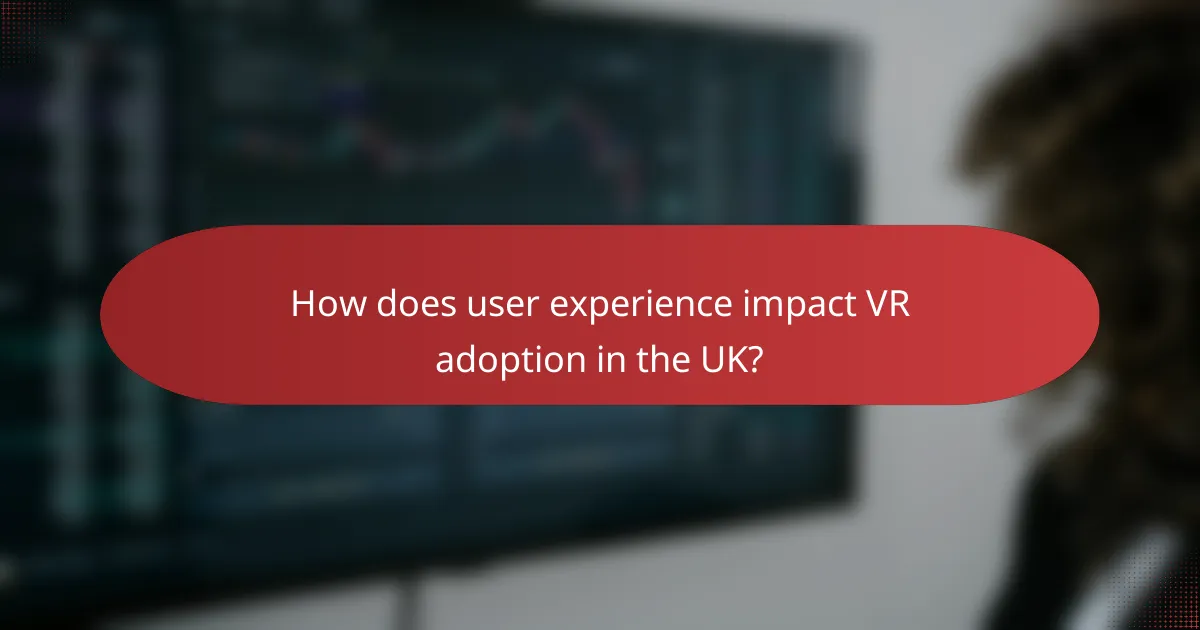
How does user experience impact VR adoption in the UK?
User experience significantly influences VR adoption in the UK by shaping how users interact with virtual environments. A positive experience can lead to increased engagement and satisfaction, while a negative one may deter potential users from embracing VR technology.
Enhanced immersion through intuitive interfaces
Intuitive interfaces are crucial for enhancing immersion in virtual reality. When users can easily navigate and interact with VR environments, they are more likely to feel present and engaged. For example, gesture controls and voice commands can simplify interactions, making the experience more seamless.
Designing interfaces that align with users’ expectations and natural behaviors can significantly improve their overall experience. This might include using familiar icons or gestures that users already understand from other technologies, thereby reducing the learning curve.
Reduced motion sickness with optimized design
Optimized design plays a vital role in minimizing motion sickness, a common barrier to VR adoption. By ensuring that frame rates are high and latency is low, developers can create smoother experiences that reduce discomfort. Aim for frame rates of at least 90 frames per second to maintain comfort during use.
Additionally, implementing techniques such as fixed reference points within the virtual environment can help users maintain their orientation, further reducing the likelihood of motion sickness. Testing with diverse user groups can also identify specific triggers for discomfort, allowing for targeted improvements.
Increased accessibility for diverse audiences
Increasing accessibility in VR is essential for broadening its appeal to diverse audiences. This includes considering users with varying physical abilities, sensory impairments, and different levels of technological proficiency. Providing customizable controls and adjustable settings can help accommodate a wider range of users.
Moreover, offering tutorials and guided experiences can assist newcomers in navigating VR environments confidently. Ensuring that content is available in multiple languages and formats can also enhance accessibility, making VR more inclusive for everyone in the UK.

What are the key factors influencing gaming engagement in VR?
The key factors influencing gaming engagement in virtual reality (VR) include realistic graphics and sound design, social interaction features in multiplayer environments, and personalization options for user preferences. These elements enhance immersion, foster community, and cater to individual tastes, ultimately driving user satisfaction and prolonged engagement.
Realistic graphics and sound design
Realistic graphics and sound design are crucial for creating an immersive VR experience. High-quality visuals and spatial audio can significantly enhance the sense of presence, making players feel as though they are truly part of the game world. For instance, games that utilize advanced rendering techniques and 3D audio can elevate engagement levels by providing a more lifelike environment.
When considering graphics, developers should aim for frame rates in the range of 90-120 frames per second to ensure smooth motion and reduce motion sickness. Sound design should include directional audio cues to help players locate sounds accurately, which can increase their overall enjoyment and engagement.
Social interaction features in multiplayer environments
Social interaction features play a vital role in multiplayer VR gaming, as they foster a sense of community among players. Features such as voice chat, avatars, and collaborative gameplay can enhance social bonding and make the experience more enjoyable. For example, games that allow players to form teams or engage in cooperative missions often see higher engagement rates.
Developers should consider integrating features that enable players to communicate easily and share experiences. This could include in-game messaging systems or virtual hangout spaces where players can interact outside of gameplay. Ensuring these features are user-friendly can significantly boost player retention and satisfaction.
Personalization options for user preferences
Personalization options allow players to tailor their VR experience to their preferences, which can greatly enhance engagement. This can include customizable avatars, adjustable control settings, and the ability to modify game environments. By offering these options, developers can cater to a wider audience and accommodate different play styles.
For effective personalization, consider implementing user-friendly interfaces that allow for easy adjustments. Providing a range of settings, such as difficulty levels or visual styles, can help players feel more connected to the game. Additionally, regular updates that introduce new customization options can keep the experience fresh and engaging over time.

How can developers improve user experience in VR gaming?
Developers can enhance user experience in VR gaming by focusing on intuitive interface design, incorporating user feedback, and adjusting gameplay difficulty to match player skill levels. These strategies help create immersive and engaging environments that keep players invested in their gaming experience.
User testing for interface design
User testing is crucial for refining interface design in VR gaming. By observing real players as they interact with the game, developers can identify usability issues and areas for improvement. This process should involve diverse user groups to ensure that the interface is accessible and appealing to a wide audience.
Conducting tests in various stages of development allows for early detection of problems. Developers should prioritize feedback on navigation, control responsiveness, and overall user satisfaction to create a seamless experience. A common pitfall is neglecting to iterate on feedback, which can lead to persistent usability issues.
Iterative feedback loops for gameplay mechanics
Implementing iterative feedback loops is essential for refining gameplay mechanics in VR. This approach involves continuously gathering player input and making adjustments based on their experiences. Developers can utilize surveys, focus groups, and in-game analytics to collect valuable insights.
Regularly updating the game based on player feedback helps maintain engagement and satisfaction. Developers should be cautious not to overwhelm players with frequent changes, as this can lead to confusion. Instead, aim for manageable updates that enhance the overall experience without disrupting gameplay flow.
Integration of adaptive difficulty levels
Adaptive difficulty levels allow VR games to tailor challenges based on individual player performance. This feature keeps players engaged by providing a balanced experience that matches their skill level. Developers can implement algorithms that adjust game difficulty in real-time, ensuring that players remain challenged but not frustrated.
When designing adaptive systems, it’s important to define clear metrics for player performance, such as completion times or success rates. Developers should avoid making adjustments too drastic, as subtle changes are often more effective in maintaining immersion. Testing different adaptive strategies can help identify the most effective methods for enhancing user experience.
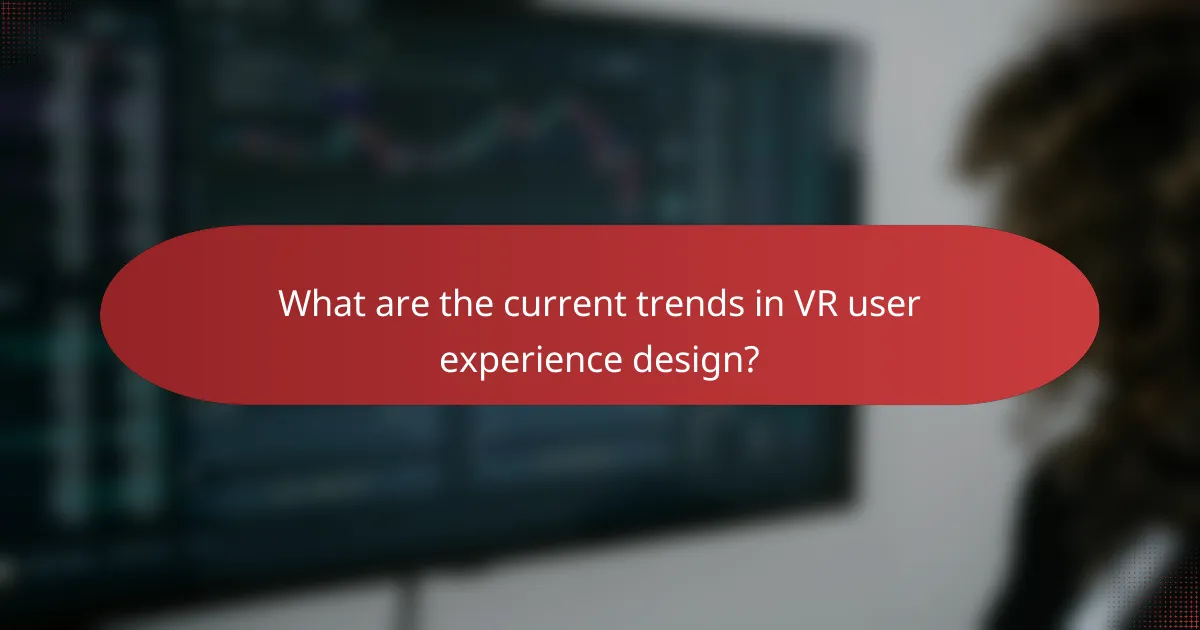
What are the current trends in VR user experience design?
Current trends in VR user experience design focus on enhancing immersion and engagement through advanced technologies. Key areas include haptic feedback, cross-platform compatibility, and the integration of artificial intelligence for personalized experiences.
Focus on haptic feedback technology
Haptic feedback technology is crucial for creating a more immersive VR experience by simulating touch and movement. This technology allows users to feel sensations that correspond to their actions within the virtual environment, enhancing realism and engagement.
Devices like haptic gloves and vests provide tactile responses that can range from subtle vibrations to more intense sensations. When designing VR experiences, developers should consider the types of feedback that will best enhance user interaction, such as using different intensities for various actions.
Development of cross-platform compatibility
Cross-platform compatibility is increasingly important as it allows users to access VR experiences across different devices and systems. This trend ensures that users can engage with VR content regardless of the hardware they own, expanding the audience and enhancing social interactions.
To achieve cross-platform compatibility, developers need to adhere to common standards and frameworks, such as OpenXR. This approach not only simplifies development but also improves user experience by allowing seamless transitions between devices, such as moving from a PC to a mobile VR headset.
Use of AI for personalized experiences
Artificial intelligence is being utilized to create personalized VR experiences that adapt to individual user preferences and behaviors. By analyzing user interactions, AI can tailor content, difficulty levels, and even narrative elements to enhance engagement and satisfaction.
For example, AI algorithms can adjust the environment based on user reactions, providing a more tailored experience. Developers should consider implementing AI-driven features that learn from user interactions over time, ensuring that the VR experience remains fresh and engaging.
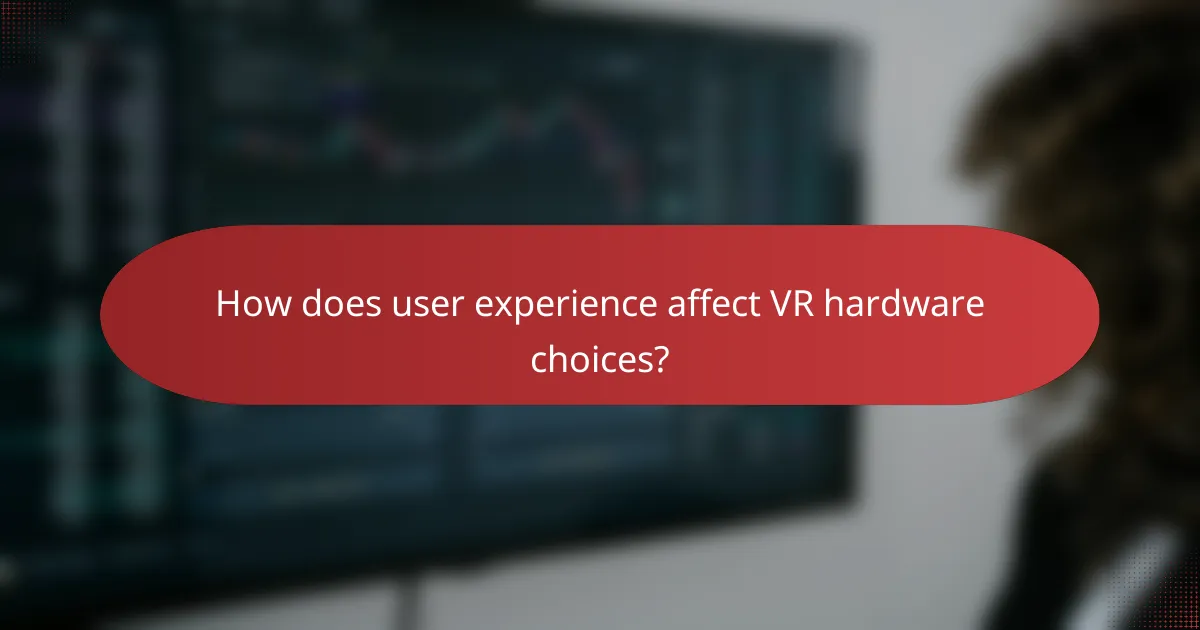
How does user experience affect VR hardware choices?
User experience significantly influences VR hardware choices by determining how comfortable and effective the technology is for users. Factors such as headset design, battery life, and ergonomics play crucial roles in ensuring an enjoyable and immersive experience.
Importance of comfort in headset design
Comfort in headset design is essential for prolonged use, as discomfort can lead to fatigue and hinder immersion. Key elements include adjustable straps, breathable materials, and adequate padding. A well-designed headset should accommodate various head sizes and shapes to maximize user satisfaction.
For example, headsets with customizable fit options often receive better reviews from users, as they can be tailored to individual preferences. Brands that prioritize comfort tend to see higher adoption rates among casual gamers and VR enthusiasts alike.
Battery life and performance considerations
Battery life is a critical factor in the user experience of VR hardware, as short battery durations can interrupt gameplay and reduce engagement. Most users prefer headsets that offer several hours of playtime on a single charge, ideally ranging from three to six hours.
Performance also plays a role, as lower latency and higher frame rates enhance the overall experience. Users should consider headsets that balance battery life with performance specifications to avoid compromising on either aspect.
Weight and ergonomics for extended use
The weight of a VR headset directly impacts user comfort during extended sessions. Lighter headsets are generally preferred, as they reduce strain on the neck and face. A weight range of 400-600 grams is often considered optimal for comfort without sacrificing durability.
Ergonomics also matter; headsets should distribute weight evenly to minimize pressure points. Users should look for features like adjustable lenses and counterweights to enhance comfort during long gaming sessions, ensuring a more enjoyable experience overall.
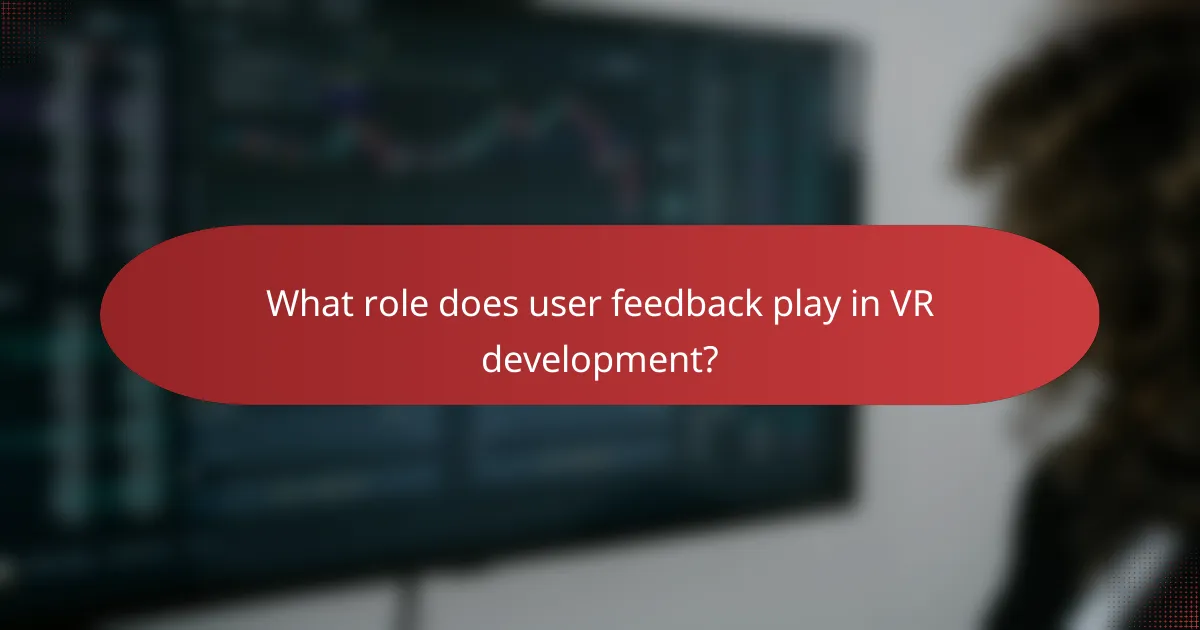
What role does user feedback play in VR development?
User feedback is crucial in VR development as it directly influences design decisions and feature implementations. By understanding user experiences and preferences, developers can create more engaging and effective virtual environments.
Guiding feature enhancements based on user input
User feedback helps developers prioritize which features to enhance or introduce in VR applications. For instance, if users consistently report difficulty navigating a virtual space, developers may focus on improving the user interface or controls. This iterative process ensures that enhancements align with actual user needs rather than assumptions.
Developers can utilize surveys, focus groups, and beta testing to gather insights. Analyzing this data allows teams to identify trends and make informed decisions about which features will provide the most value to users.
Identifying pain points in user journeys
User feedback is instrumental in pinpointing pain points within the VR experience. By collecting data on where users struggle or become frustrated, developers can address specific issues that hinder engagement. Common pain points may include motion sickness, confusing navigation, or lack of intuitive controls.
To effectively identify these challenges, developers should implement user testing sessions and monitor user interactions. This hands-on approach can reveal critical insights that might not be apparent through surveys alone.
Shaping future updates and patches
User feedback plays a vital role in shaping future updates and patches for VR applications. By continuously gathering input, developers can prioritize fixes and improvements that enhance user satisfaction. For example, if users report bugs or performance issues, these can be addressed in the next update cycle.
Regularly scheduled updates based on user feedback can foster a sense of community and trust. Developers should communicate transparently about how user input influences changes, which can encourage ongoing engagement and loyalty from the user base.


