Safety standards for virtual reality (VR) use in schools are essential for creating a secure and effective learning environment. These standards encompass user comfort, equipment safety, and the overall health implications for students. By conducting regular safety audits and implementing staff training, schools can ensure compliance and mitigate risks associated with VR technology.
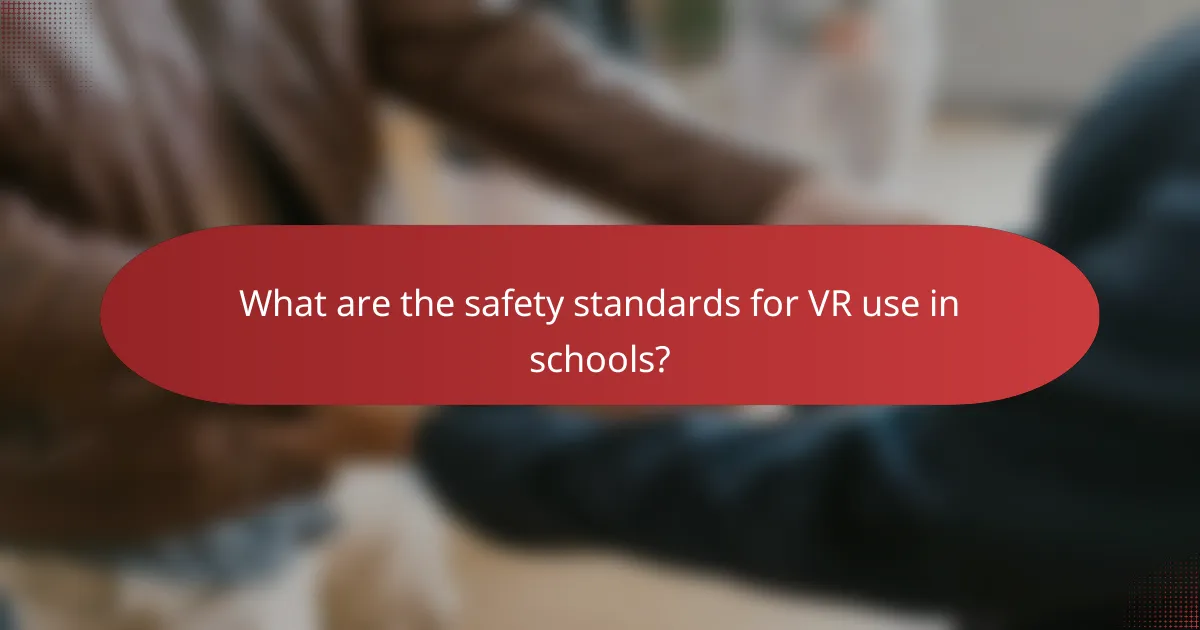
What are the safety standards for VR use in schools?
Safety standards for VR use in schools focus on ensuring a safe and effective learning environment. These standards address user comfort, equipment safety, and the overall impact of virtual reality on students’ health and well-being.
ISO 9241-210 guidelines
The ISO 9241-210 guidelines emphasize user-centered design principles for interactive systems, including VR applications. Schools should ensure that VR content is designed with the user experience in mind, promoting usability and minimizing discomfort.
Key considerations include providing clear instructions, ensuring intuitive navigation, and accommodating diverse user needs. Regular user testing can help identify potential issues and improve the overall experience.
BS EN 62676-4 compliance
BS EN 62676-4 outlines requirements for video surveillance systems, which can be relevant in monitoring VR use in educational settings. Compliance with this standard ensures that any surveillance measures taken do not infringe on students’ privacy while maintaining safety.
Schools should implement transparent policies regarding surveillance and ensure that any data collected is handled responsibly. This fosters trust and encourages a safe learning environment for students engaging with VR technology.
UK Department for Education recommendations
The UK Department for Education provides guidelines that emphasize the importance of safety and well-being in technology use, including VR. Schools are encouraged to conduct risk assessments before implementing VR programs to identify potential hazards and mitigate risks.
Additionally, training for staff on VR safety protocols is crucial. This includes understanding how to assist students in using VR safely and recognizing signs of discomfort or distress during use. Regular reviews of VR programs can help ensure ongoing compliance with safety standards.

How can schools ensure compliance with VR safety standards?
Schools can ensure compliance with VR safety standards by conducting regular safety audits, implementing comprehensive staff training programs, and establishing clear safety protocols. These measures help create a safe environment for students while using virtual reality technology.
Regular safety audits
Conducting regular safety audits is essential for identifying potential hazards associated with VR use in schools. These audits should assess equipment, software, and the physical environment to ensure they meet safety standards. Schools should aim to perform these audits at least once a semester.
During an audit, schools can evaluate factors such as equipment condition, user accessibility, and adherence to safety guidelines. Documenting findings and addressing any issues promptly will help maintain compliance and enhance student safety.
Staff training programs
Implementing staff training programs is crucial for ensuring that educators understand VR safety standards and best practices. Training should cover equipment usage, emergency procedures, and how to monitor student interactions with VR technology. Regular refresher courses can help keep staff updated on new developments.
Schools might consider using a combination of in-person workshops and online resources to accommodate different learning styles. Engaging staff in hands-on training can also improve their confidence in managing VR sessions effectively.
Implementation of safety protocols
Establishing clear safety protocols is vital for guiding both staff and students in safe VR practices. These protocols should outline procedures for equipment setup, usage limits, and emergency responses. Schools should communicate these protocols effectively to ensure everyone understands their roles and responsibilities.
For example, protocols could include guidelines on how long students can use VR headsets to prevent discomfort, as well as instructions for reporting any technical issues. Regularly reviewing and updating these protocols will help adapt to new safety challenges as technology evolves.
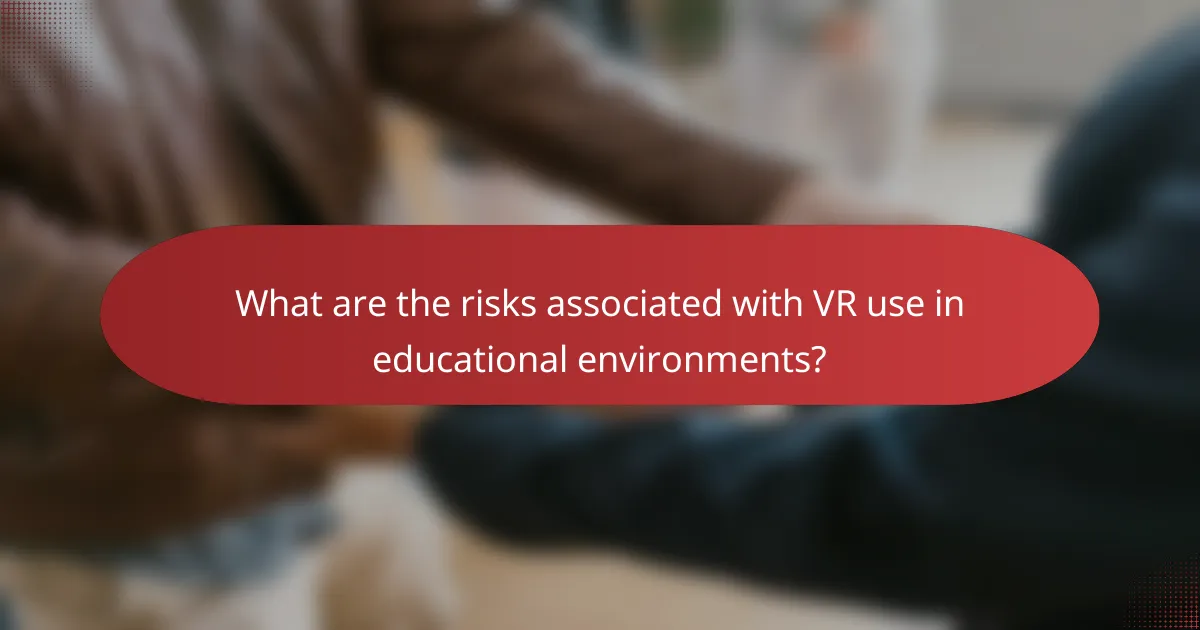
What are the risks associated with VR use in educational environments?
VR use in educational settings poses several risks, including physical injuries, cognitive overload, and data privacy concerns. Understanding these risks is crucial for ensuring a safe and effective learning experience.
Physical injuries
Physical injuries can occur when users engage with VR technology, often due to the immersive nature of the experience. Users may trip, fall, or collide with objects in their surroundings while wearing a VR headset.
To mitigate these risks, schools should establish clear boundaries for VR use and ensure the play area is free from obstacles. Regular safety briefings and supervision during VR sessions can further reduce the likelihood of accidents.
Cognitive overload
Cognitive overload happens when users are overwhelmed by the amount of information presented in a VR environment. This can lead to confusion, fatigue, and decreased learning retention.
To avoid cognitive overload, educators should limit the duration of VR sessions to around 20-30 minutes and provide breaks for students. Additionally, simplifying the content and gradually increasing complexity can help students adapt more effectively.
Data privacy concerns
Data privacy concerns arise from the collection and storage of personal information during VR use. Educational institutions must be vigilant about how they handle student data to comply with regulations like FERPA in the United States.
Schools should implement strict data protection policies, ensuring that any collected data is anonymized and securely stored. Educators must also inform students and parents about data usage and obtain necessary consents before using VR technology.

What are the best practices for integrating VR in schools?
Best practices for integrating virtual reality (VR) in schools involve aligning the technology with educational goals, selecting suitable content for various age groups, and actively monitoring student engagement. These strategies ensure that VR enhances learning experiences while maintaining safety and compliance with educational standards.
Curriculum alignment
Aligning VR experiences with the curriculum is crucial for maximizing educational impact. Educators should identify specific learning objectives that VR can support, such as enhancing understanding of complex subjects like science or history. For instance, a VR simulation of a historical event can provide immersive learning that textbooks cannot offer.
Additionally, teachers should collaborate with curriculum developers to create VR content that complements existing lesson plans. This integration helps ensure that VR is not just an add-on but a meaningful part of the educational process.
Age-appropriate content selection
Selecting age-appropriate VR content is essential to ensure that students engage with material that is suitable for their developmental stage. Content should be evaluated for complexity, themes, and potential emotional impact. For younger students, simpler, more visual experiences are often more effective, while older students may benefit from more complex simulations.
Educators should also consider the educational value of the content. Resources like VR educational platforms often categorize content by age group, making it easier to find suitable options. Regular reviews and updates of the content library can help maintain relevance and appropriateness.
Monitoring student engagement
Monitoring student engagement during VR sessions is vital for assessing the effectiveness of the technology in enhancing learning. Teachers can use observation and feedback tools to gauge how well students are interacting with the VR content. This can include tracking participation rates and collecting student feedback on their experiences.
Incorporating assessments, such as quizzes or discussions following VR sessions, can provide insights into what students learned and how engaged they were. Adjustments to the VR experience can be made based on this data to improve future sessions and ensure that learning objectives are being met.

What tools are available for VR safety compliance in schools?
Schools can utilize various tools for VR safety compliance, including software for safety management, content assessment, and incident reporting. These tools help ensure a safe and effective VR learning environment by addressing potential hazards and monitoring compliance with safety standards.
Safety management software
Safety management software is designed to help schools track and manage safety protocols related to VR usage. This type of software typically includes features for risk assessment, compliance tracking, and safety training management. Schools should look for solutions that allow easy integration with existing systems and provide real-time updates on safety practices.
When selecting safety management software, consider user-friendliness and the ability to generate reports for audits. Some popular options may include customizable dashboards and mobile access, which can enhance usability for staff and administrators.
VR content assessment tools
VR content assessment tools evaluate the safety and educational value of virtual reality experiences. These tools help educators determine whether specific VR content aligns with safety standards and educational objectives. They often include criteria for evaluating user experience, potential physical risks, and cognitive load.
Schools should prioritize tools that offer comprehensive reviews and feedback mechanisms. Collaborating with content developers to ensure that VR experiences are safe and appropriate for students is crucial. Examples of assessment criteria might include age appropriateness, interactivity levels, and potential for causing motion sickness.
Incident reporting systems
Incident reporting systems enable schools to document and analyze any safety incidents related to VR use. These systems facilitate timely reporting of accidents or near-misses, allowing for quick responses and preventive measures. Effective incident reporting systems often include user-friendly interfaces and the ability to categorize incidents for better analysis.
When implementing an incident reporting system, ensure it is accessible to all staff and students. Regularly review reported incidents to identify trends and areas for improvement. Training staff on how to use the system effectively can enhance its utility and contribute to a safer VR environment.


