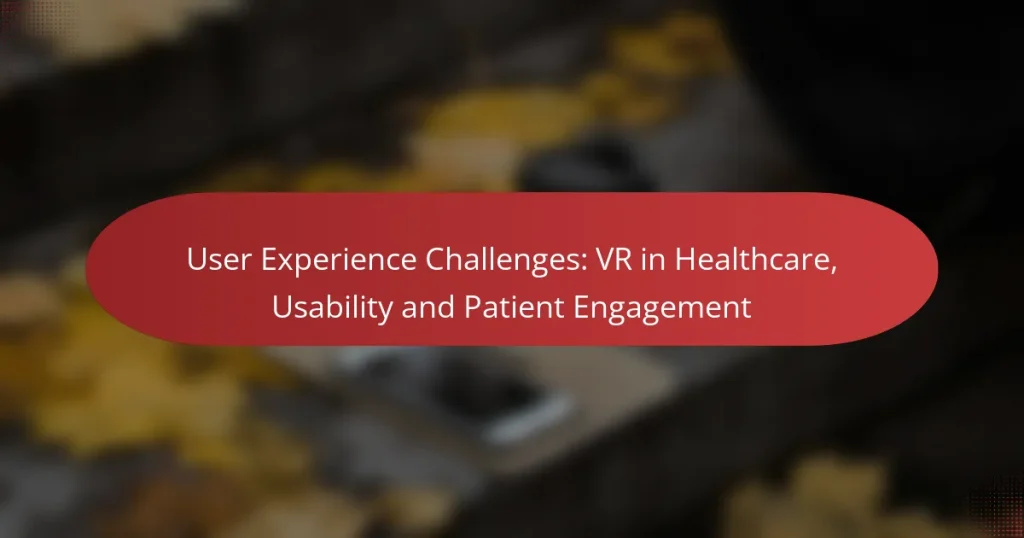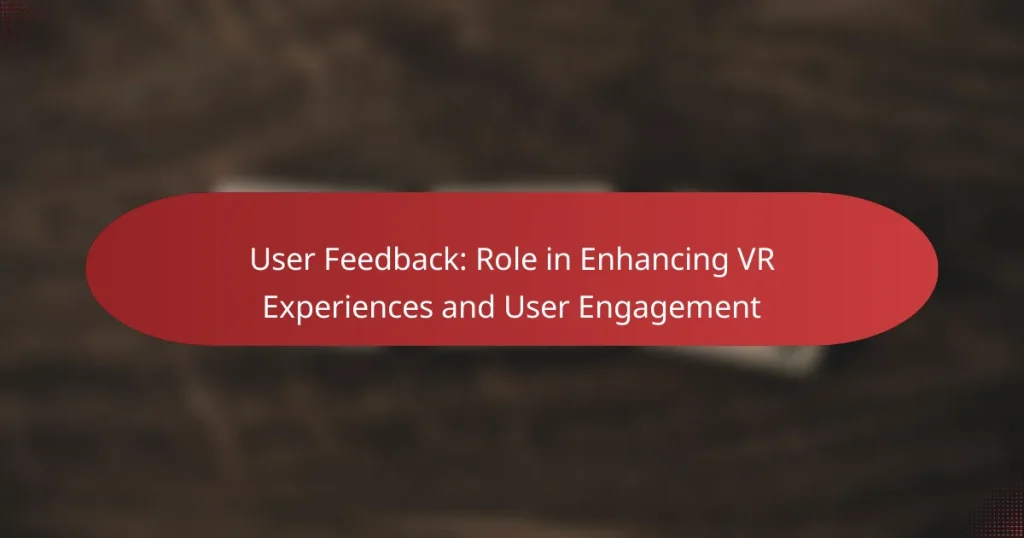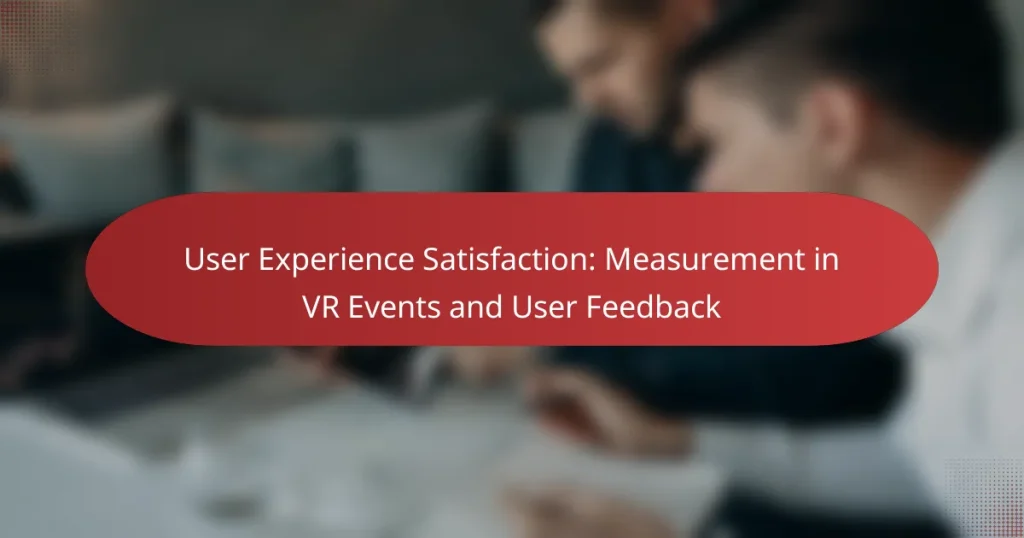User experience in virtual reality (VR) is crucial for creating engaging and immersive environments. By focusing on interface design, navigation simplicity, and realistic feedback, developers can enhance user satisfaction and interaction. Implementing best practices and utilizing effective tools further ensures that users have enjoyable and intuitive experiences in virtual spaces.
User Feedback: Role in Enhancing VR Experiences and User Engagement
User Experience Evaluation: VR for Corporate Training and Skill Development
User Experience Satisfaction: Measurement in VR Events and User Feedback
User Experience Metrics: Comparison Across Leading VR Platforms
User Experience Best Practices: VR in Education, Engagement and Accessibility
User Experience: Influence on VR Adoption and Gaming Engagement
How to improve user experience in virtual reality?
Improving user experience in virtual reality involves enhancing interface design, simplifying navigation, providing realistic feedback, and utilizing adaptive learning algorithms. These elements work together to create an immersive and user-friendly environment that keeps users engaged and satisfied.
Enhanced user interface design
Effective user interface design in virtual reality should prioritize clarity and accessibility. Use intuitive layouts and visual hierarchies to guide users through the experience without overwhelming them. Incorporating familiar icons and symbols can help users quickly understand functions.
Consider the use of color contrast and size variations to highlight important elements. For instance, larger buttons can be easier to select in a 3D space, reducing frustration and improving interaction speed.
Intuitive navigation systems
Intuitive navigation systems are crucial for seamless movement within virtual environments. Implementing gesture-based controls or voice commands can enhance user interaction, allowing for more natural movements. Users should feel comfortable exploring without needing extensive tutorials.
Providing clear visual cues, such as arrows or pathways, can guide users through the experience. Additionally, minimizing the number of steps required to perform actions can significantly enhance overall satisfaction.
Realistic feedback mechanisms
Realistic feedback mechanisms enhance immersion by providing users with sensory responses to their actions. Haptic feedback, such as vibrations or pressure sensations, can simulate real-world interactions and make experiences more engaging. This can be particularly effective in gaming or training simulations.
Audio feedback also plays a vital role; using spatial audio can help users locate sounds in the environment, enhancing the sense of presence. Ensuring that feedback is timely and relevant can prevent confusion and improve user confidence.
Adaptive learning algorithms
Adaptive learning algorithms can personalize the user experience by adjusting content based on individual preferences and behaviors. These algorithms analyze user interactions to tailor challenges and recommendations, ensuring that experiences remain engaging and relevant.
Incorporating machine learning can help predict user needs and adapt scenarios accordingly. For example, if a user struggles with a particular task, the system can offer additional guidance or modify the difficulty level to enhance learning and enjoyment.
What are the best practices for virtual reality user experience?
Best practices for virtual reality (VR) user experience focus on creating immersive, intuitive, and enjoyable interactions. Prioritizing user needs and preferences while ensuring consistency and effective onboarding can significantly enhance engagement and satisfaction.
User-centered design principles
User-centered design principles emphasize understanding the target audience and tailoring experiences to their preferences. This involves conducting user research, testing prototypes, and iterating based on feedback to create a more engaging VR environment.
Consider employing techniques such as persona development and user journey mapping to identify pain points and opportunities for improvement. Keeping users at the forefront of the design process ensures that the VR experience is relevant and enjoyable.
Consistent visual aesthetics
Consistent visual aesthetics help users navigate and engage with the VR environment more effectively. This includes maintaining a cohesive color palette, typography, and visual elements that align with the overall theme of the experience.
Using familiar visual cues can guide users intuitively through the virtual space. For example, consistent iconography and layout can reduce cognitive load, allowing users to focus on the experience rather than figuring out how to interact with it.
Effective onboarding processes
Effective onboarding processes are crucial for helping users acclimate to VR environments. A well-designed onboarding experience should introduce users to the controls, features, and objectives in a clear and engaging manner.
Consider using interactive tutorials or guided tours that allow users to practice essential actions before diving into the main experience. Limiting onboarding time to a few minutes can help maintain user interest while ensuring they feel confident in navigating the VR world.
What tools enhance virtual reality user experience?
Several tools significantly improve the user experience in virtual reality (VR) by facilitating development, integration, and interaction. Key tools include game engines, software development kits (SDKs), and hardware-specific tools that enhance immersion and usability.
Unity 3D for development
Unity 3D is a leading game engine widely used for developing VR applications. It provides a user-friendly interface and extensive asset store, allowing developers to create immersive environments efficiently.
When using Unity 3D, consider leveraging its built-in physics and lighting systems to enhance realism. Additionally, Unity supports cross-platform development, enabling applications to run on various VR headsets with minimal adjustments.
Oculus SDK for integration
The Oculus SDK is essential for integrating applications with Oculus hardware, providing developers with tools to access device features like hand tracking and spatial audio. This SDK streamlines the process of creating VR experiences tailored for Oculus devices.
Utilizing the Oculus SDK allows developers to implement features such as room-scale tracking and user interface interactions that feel natural. Ensure to stay updated with the latest SDK versions to take advantage of new functionalities and optimizations.
HTC Vive tools for interaction
HTC Vive offers a suite of tools designed to enhance user interaction within VR environments. The Vive SDK includes features for motion tracking and controller input, allowing for precise user movements and gestures.
When developing for HTC Vive, consider using the SteamVR plugin for Unity, which simplifies the integration of Vive-specific functionalities. This approach can significantly reduce development time and improve the overall user experience by providing seamless interactions.
What are the key metrics for measuring user experience in virtual reality?
Key metrics for measuring user experience in virtual reality include user engagement levels, task completion rates, and feedback and satisfaction scores. These metrics help developers and researchers assess how effectively users interact with VR environments and identify areas for improvement.
User engagement levels
User engagement levels reflect how actively users participate in a VR experience. High engagement often indicates that users are immersed and interested, while low engagement may suggest that the content is unappealing or difficult to navigate.
To measure engagement, consider tracking metrics such as session duration, frequency of interactions, and the number of completed activities. For instance, a VR game that keeps players engaged for over 30 minutes per session may indicate strong content appeal.
Task completion rates
Task completion rates measure how successfully users accomplish specific objectives within a VR experience. This metric is crucial for understanding usability and effectiveness, as it highlights any barriers users may face.
To evaluate task completion, monitor the percentage of users who finish designated tasks, such as solving puzzles or navigating through environments. A completion rate below 70% may signal the need for design adjustments or clearer instructions.
Feedback and satisfaction scores
Feedback and satisfaction scores gauge users’ overall feelings about their VR experience. Collecting qualitative and quantitative feedback helps identify strengths and weaknesses in the design.
Utilize surveys and rating systems to gather user opinions, aiming for a satisfaction score of at least 80% for a positive reception. Open-ended questions can provide deeper insights into specific aspects users enjoyed or found frustrating.
How does user experience in virtual reality differ from traditional interfaces?
User experience in virtual reality (VR) significantly differs from traditional interfaces by offering immersive environments that engage users in a three-dimensional space. Unlike flat screens, VR allows for interactive experiences that can simulate real-world scenarios, enhancing user engagement and emotional connection.
Immersive interaction capabilities
Immersive interaction in VR enables users to engage with digital environments through natural movements and gestures. This can include hand tracking, voice commands, and even eye tracking, allowing for a more intuitive experience compared to traditional mouse and keyboard inputs.
For example, in a VR game, players can physically reach out to grab objects or manipulate their surroundings, creating a sense of presence that traditional interfaces cannot replicate. This level of interaction can lead to higher user satisfaction and retention.
Spatial awareness requirements
Spatial awareness is crucial in VR, as users must navigate and interact within a 3D space. This requires an understanding of their surroundings and the ability to judge distances accurately, which can be challenging for some users, especially those new to VR.
Designers should consider incorporating tutorials or guided experiences to help users acclimate to spatial dynamics. Providing clear visual cues or markers can also assist in enhancing spatial awareness, reducing the learning curve associated with VR environments.
Physical movement considerations
Physical movement in VR is a key factor that can impact user experience. Users often need to move around, which can lead to fatigue or discomfort if not designed thoughtfully. It’s essential to create experiences that balance movement with rest, allowing users to engage without overexertion.
Designers should implement options for seated or stationary play, as well as adjustable movement settings to accommodate different user preferences and physical abilities. Providing breaks and encouraging users to take them can enhance overall comfort and enjoyment in VR experiences.