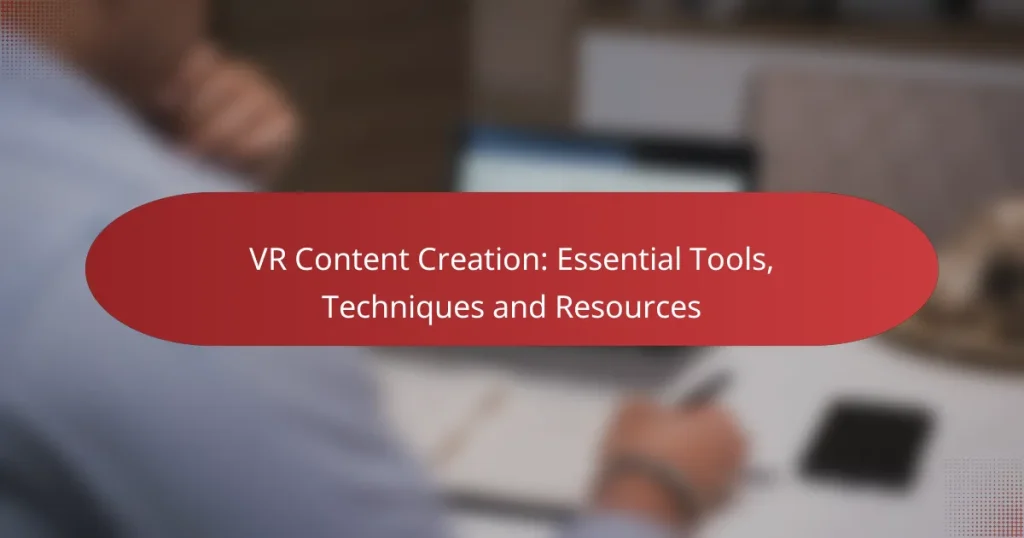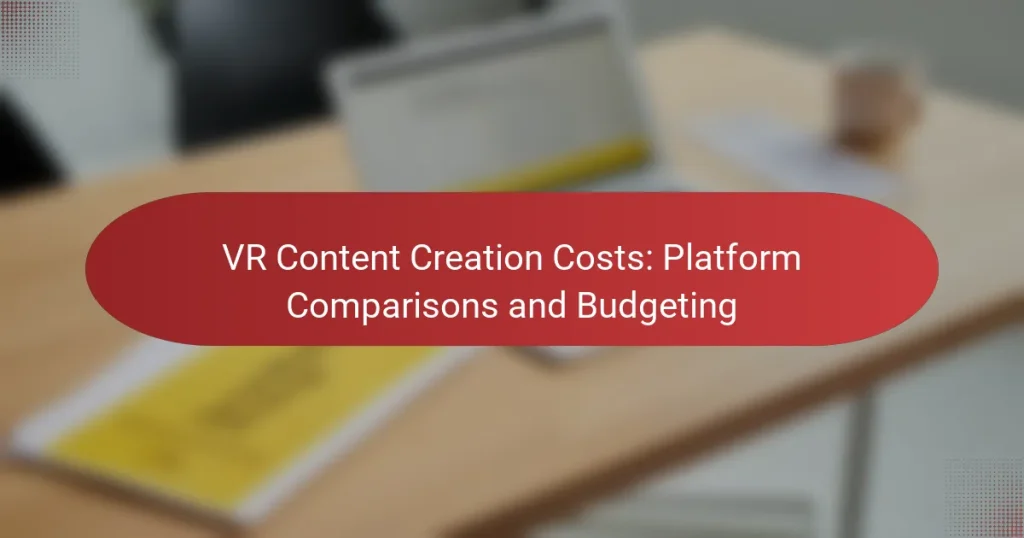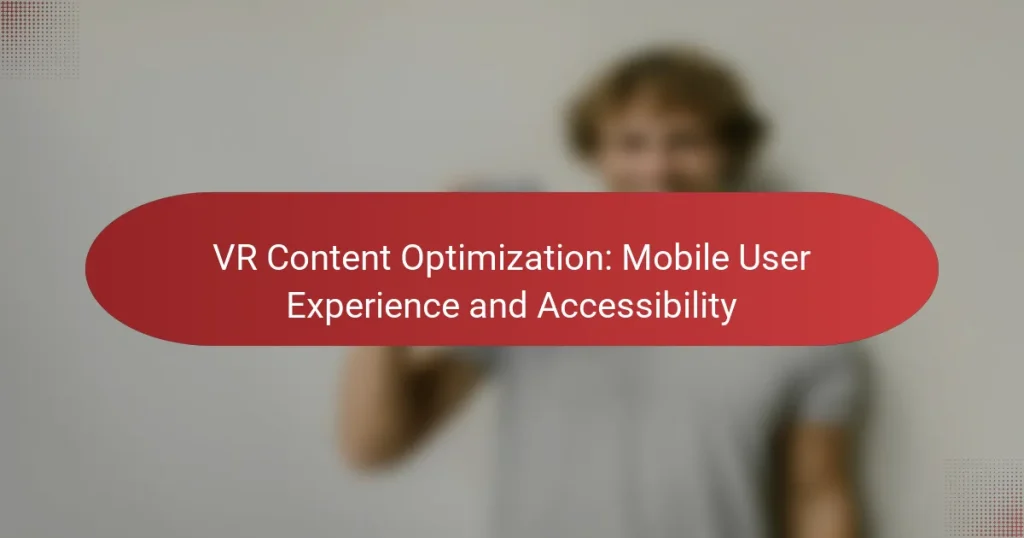Content creation for virtual reality demands a deep understanding of immersive storytelling and interactivity to engage users effectively. By leveraging essential tools such as game development software and 3D modeling applications, creators can design captivating experiences that resonate with audiences. Additionally, optimizing VR content for performance and visual quality is crucial to ensure a seamless user experience across different VR platforms.
VR Content Creation: Essential Tools, Techniques and Resources
VR Storytelling: Techniques, Engagement and Marketing Impact
VR Content Creation Costs: Platform Comparisons and Budgeting
VR Content Optimization: Mobile User Experience and Accessibility
VR Content Development Software: Selection Criteria and Features
Interactive Content in VR: Impact, Engagement and User Experience
How to create engaging content for virtual reality in London?
Creating engaging content for virtual reality in London involves understanding the unique aspects of immersive experiences. Focus on storytelling, interactivity, and user experience to captivate your audience.
Utilize immersive storytelling techniques
Immersive storytelling is crucial in VR as it draws users into the narrative. Craft stories that allow users to explore environments and make choices that influence outcomes, enhancing their emotional connection to the content.
Consider using branching narratives where users can experience different storylines based on their decisions. This approach not only increases engagement but also encourages repeat interactions as users explore various paths.
Incorporate interactive elements
Interactive elements are essential for maintaining user interest in VR. Incorporate features that allow users to manipulate objects, solve puzzles, or engage in activities that require their input.
For example, a VR tour of London could let users interact with historical artifacts or navigate through landmarks by making choices, creating a more personalized experience.
Leverage spatial audio
Spatial audio enhances the immersive experience by providing sound that reflects the user’s environment. Use audio cues that change based on the user’s location and orientation to create a sense of presence.
For instance, if a user is exploring a busy London street, they should hear sounds of traffic and conversations that shift as they move, making the experience feel more realistic and engaging.
Design for user experience
User experience (UX) in VR is paramount for keeping users engaged. Ensure that navigation is intuitive and that users can easily access content without frustration.
Test your designs with real users to gather feedback on usability and comfort. Pay attention to factors like motion sickness and ensure that interactions are smooth and responsive to maintain immersion.
Optimize for VR platforms
Different VR platforms have unique requirements and capabilities. Optimize your content for the specific hardware and software of the platforms you are targeting, such as Oculus Rift or HTC Vive.
Consider factors like frame rates, resolution, and input methods to ensure a seamless experience. Regularly update your content to align with platform advancements and user expectations.
What tools are essential for VR content creation?
Essential tools for VR content creation include software for game development, 3D modeling, video editing, and asset sharing. These tools enable creators to design immersive experiences effectively and efficiently.
Unity for game development
Unity is a leading platform for developing VR games and applications, offering a robust engine that supports various VR headsets. Its user-friendly interface and extensive asset store make it accessible for beginners while providing advanced features for experienced developers.
When using Unity, consider leveraging its built-in physics and lighting systems to enhance realism. Additionally, familiarize yourself with the Unity Asset Store to find pre-made assets that can save time and improve your project.
Blender for 3D modeling
Blender is a powerful open-source tool for creating 3D models, animations, and visual effects. It supports a wide range of file formats, making it easy to import and export assets for use in VR environments.
To maximize Blender’s potential, take advantage of its sculpting and texturing features, which can help create detailed models. Additionally, consider using Blender’s rendering capabilities to visualize how your models will look in VR before finalizing them.
Adobe Premiere Pro for video editing
Adobe Premiere Pro is a professional video editing software that allows creators to edit and produce high-quality VR videos. Its timeline-based interface and advanced editing tools enable precise control over video content.
When editing VR videos, ensure to use the VR editing features that allow for 360-degree video manipulation. Pay attention to the export settings to maintain video quality, particularly when targeting specific platforms or devices.
Sketchfab for 3D asset sharing
Sketchfab is a popular platform for sharing and showcasing 3D models, making it easy for creators to display their work to a broader audience. It supports VR viewing, allowing users to experience models in a virtual environment directly from their browsers.
To effectively use Sketchfab, optimize your models for web viewing by reducing polygon counts and file sizes. Engage with the community by providing feedback on others’ work and participating in challenges to enhance your visibility and skills.
What are the best practices for VR content optimization?
Optimizing VR content involves ensuring smooth performance and visual quality to enhance user experience. Key practices include maintaining high frame rates, optimizing textures and models, and testing across various VR headsets.
Maintain high frame rates
High frame rates are crucial for immersive VR experiences, typically aiming for at least 90 frames per second (FPS). Lower frame rates can lead to motion sickness and a disjointed experience, so developers should prioritize performance optimization.
To achieve this, consider techniques like level of detail (LOD) management, where less detailed models are used at greater distances, and culling, which avoids rendering objects not currently in view. Regular profiling can help identify bottlenecks in performance.
Optimize textures and models
Textures and 3D models should be optimized to balance quality and performance. Use compressed texture formats and lower resolution textures where possible, especially for objects that are not the focus of the scene.
Additionally, simplifying models by reducing polygon counts can significantly improve rendering times. Tools like texture atlases can also help reduce the number of texture swaps, further enhancing performance.
Test across different VR headsets
Testing VR content on various headsets is essential to ensure compatibility and performance consistency. Different devices have unique specifications and performance capabilities, which can affect the user experience.
Focus on popular headsets like Oculus Quest, HTC Vive, and PlayStation VR, and adjust settings accordingly. Regular feedback from users across these platforms can help identify specific issues and improve overall content quality.
What are the key metrics for measuring VR content success?
Key metrics for measuring VR content success include user engagement rates, session duration, and feedback and reviews. These metrics provide insights into how well the content resonates with users and its overall effectiveness in delivering a compelling experience.
User engagement rates
User engagement rates reflect how actively users interact with VR content. This can be measured through actions such as clicks, interactions with objects, and participation in activities within the virtual environment. High engagement rates often indicate that users find the content interesting and immersive.
To improve engagement, consider incorporating interactive elements that encourage user participation. For example, gamifying experiences or adding social features can significantly boost engagement levels. Aim for engagement rates above 50% as a benchmark for successful content.
Session duration
Session duration measures how long users spend in a VR experience. Longer session durations typically suggest that users are captivated by the content and willing to explore it further. Aim for session durations of at least 15-30 minutes, depending on the type of VR experience.
To extend session duration, create compelling narratives or challenges that encourage users to stay longer. Avoid overwhelming users with too much information at once, as this can lead to shorter sessions. Monitor average session durations to identify trends and areas for improvement.
Feedback and reviews
Feedback and reviews provide qualitative insights into user experiences with VR content. Positive reviews can enhance credibility and attract new users, while constructive criticism can highlight areas for improvement. Encourage users to leave feedback through surveys or review prompts after their experience.
Analyze feedback for common themes and actionable suggestions. Addressing user concerns can lead to better retention and satisfaction. Aim for a high percentage of positive reviews, ideally above 80%, to ensure your content is well-received in the market.
What are the challenges in VR content creation?
Creating content for virtual reality (VR) presents unique challenges that differ from traditional media. Key issues include technical limitations, user experience design, and the need for immersive storytelling.
Technical limitations
Technical limitations in VR content creation often revolve around hardware capabilities and software compatibility. Developers must ensure that their content runs smoothly across various devices, which may have different processing powers and display resolutions. This requires optimizing graphics and performance to avoid lag or discomfort for users.
Additionally, VR content often demands high-quality assets to create a believable environment. This can involve significant time and resources to produce 3D models, animations, and soundscapes that enhance immersion.
User experience design
User experience design in VR is critical, as it directly affects how users interact with the virtual environment. Designers must consider factors such as navigation, comfort, and accessibility to ensure that users feel engaged rather than overwhelmed. Effective user interfaces in VR should be intuitive and minimize motion sickness, which can occur if the experience is not well-calibrated.
Testing with real users is essential to refine the experience. Gathering feedback during development can help identify pain points and improve usability, leading to a more enjoyable and immersive experience.
Immersive storytelling
Immersive storytelling in VR requires a shift from traditional narrative techniques to more interactive and participatory methods. Content creators must think about how users will engage with the story and what choices they can make that influence the outcome. This often means developing branching narratives that allow for multiple pathways and endings.
Additionally, pacing is crucial in VR storytelling. Creators should balance action and exploration to maintain user interest while allowing them to absorb the environment. Using environmental cues and audio can guide users subtly without breaking immersion.